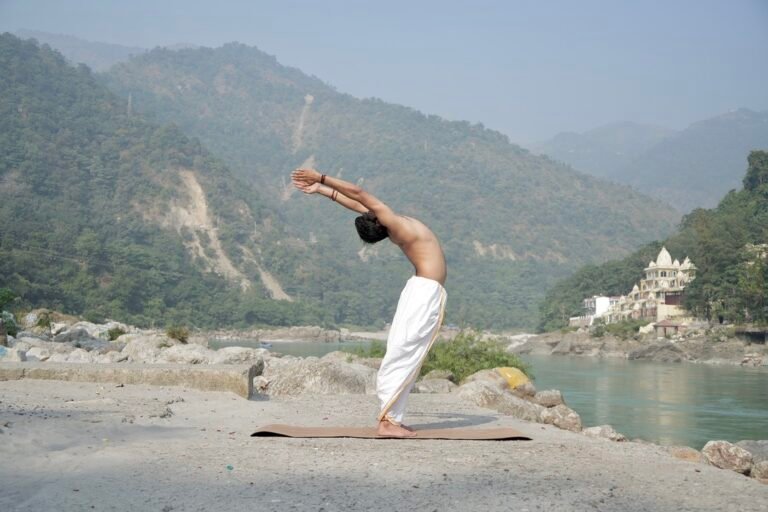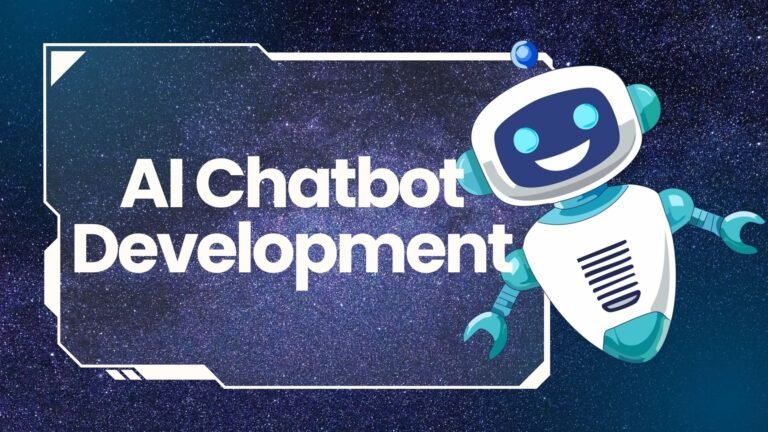So, you found an amazing image online, took a perfect picture, or designed a killer logo, and now you’re dreaming of stitching it out on your Janome embroidery machine. There’s just one hiccup: your machine speaks JEF, and your image is a JPEG, PNG, or something else entirely. You need to bridge that digital gap. Learning how to Convert Image to JEF File is the essential skill that transforms that idea in your head into a design in your hoop. This format is Janome’s proprietary language, containing all the stitch commands, thread colors, and sequencing your machine needs to bring a design to life.
But with a sea of software options out there, from quick online tools to professional-grade suites, how do you choose the right one? Don’t worry, we’ve got you covered. This guide will break down the best free and paid tools to get you from a simple image to a stitch-ready JEF file without pulling your hair out.
Not Just a Simple Conversion: What You’re Really Doing
First, let’s be clear about what this process entails. You can’t just change a file extension from .png to .jef and expect your machine to know what to do. That’s a surefire way to get an error message—or worse, a tangled mess of thread.
Converting an image to a JEF file is an act of digitizing. It’s the process of using software to map out every single stitch for the machine. The software or service analyzes your image and creates a set of instructions on where to move the needle, what color thread to use, when to jump, and when to trim. The quality of this digitizing process is everything. A well-digitized file stitches smoothly, looks clean, and is efficient. A poorly digitized one will have thread breaks, puckering, and a messy appearance.
The Free & Easy Route: Online Converters and Basic Software
If you’re on a tight budget or just dipping your toes into custom embroidery, free options are a great starting point. They are perfect for simple designs like text, basic shapes, and high-contrast logos.
1. Online Embroidery Converters (Like Convertio, Online-Convert.com)
These websites are the fastest way to get a JEF file. The process is usually the same: upload your image, select JEF as the output format, and click convert.
-
How it Works: The automated software makes all the decisions for you—stitch type, density, underlay, and color. You get a downloadable file in seconds.
-
Best For: Absolute beginners and one-off, non-critical projects where speed is more important than perfect quality.
-
The Pros:
-
Zero Cost: It’s completely free.
-
No Installation: Use it from any web browser.
-
Instant Results: The conversion happens in moments.
-
-
The Cons:
-
Limited Control: You can’t tweak or edit the design. You get what you get.
-
Quality Varies: Automated conversion often produces bulky, inefficient files with unnecessary stitches and odd color choices. Fine details are usually lost.
-
Privacy: You are uploading your design to a third-party server.
-
2. Ink/Stitch (with Inkscape)
For those who want more power without the price tag, the combination of Inkscape (a free vector graphics editor) and the Ink/Stitch extension is a powerhouse. This is the best free option for those willing to learn.
-
How it Works: You import your image into Inkscape, use the built-in tools to trace and clean it up, and then use the Ink/Stitch plugin to assign embroidery parameters and export your JEF file.
-
Best For: Hobbyists who are tech-savvy and want to learn the fundamentals of digitizing without financial commitment.
-
The Pros:
-
Powerful & Free: Offers control that rivals paid software.
-
Great Learning Tool: Helps you understand how digitizing actually works.
-
High Customization: You have full control over stitch types, densities, and sequencing.
-
-
The Cons:
-
Steep Learning Curve: Requires learning both Inkscape and the Ink/Stitch plugin. It’s not a one-click solution.
-
Time-Consuming: Creating a design takes significant time and effort.
-
The Paid Powerhouses: Professional-Grade Software
If you’re serious about embroidery, plan to sell your designs, or just demand the highest quality and easiest experience, investing in dedicated digitizing software is the way to go. These programs are designed specifically to Convert Image to JEF File with precision and efficiency.
1. Embrilliance Essentials
Embrilliance is a fan favorite among home embroiderers for its user-friendly interface and modular design. You can start with the Essentials pack and add more advanced features later.
-
How it Works: Essentials allows you to open, combine, and resize existing embroidery files. Its “StitchArtist” modules (sold separately) are where true digitizing happens, letting you manually trace images and assign stitches with professional tools.
-
Best For: Hobbyists and small businesses looking for an affordable entry into dedicated software that grows with them.
-
The Pros:
-
Intuitive Interface: Much easier to learn than other professional suites.
-
Reliable Output: Creates clean, well-optimized JEF files.
-
Modular: Pay only for the features you need.
-
-
The Cons:
-
True digitizing requires an add-on purchase, making the initial cost higher than it seems.
-
2. Janome Artistic Digitizer
Since you’re outputting to a Janome machine, it makes sense to consider software made by the same company. Artistic Digitizer is Janome’s own solution, designed to work seamlessly with their machines.
-
How it Works: This is a full-featured digitizing program that includes auto-digitizing functions (where the software converts the image for you) and advanced manual editing tools.
-
Best For: Janome machine owners who want brand-integrated software with reliable auto-features.
-
The Pros:
-
Seamless Compatibility: Optimized for Janome machines, ensuring great results.
-
Good Auto-Digitizing: The auto features are often more refined than those in online converters.
-
Comprehensive Toolset: Includes lettering, editing, and full digitizing capabilities.
-
-
The Cons:
-
Higher Price Point: It’s a significant investment.
-
Can be complex to unlock all of its advanced features.
-
3. Wilcom Hatch
Wilcom is the industry standard name in professional embroidery digitizing. Hatch is their more accessible, subscription-based product aimed at designers and small businesses.
-
How it Works: Hatch is a complete all-in-one digitizing suite. It boasts world-class auto-digitizing tools, incredible manual editing capabilities, and a vast library of features for every need.
-
Best For: Serious embroiderers, small businesses, and anyone who wants the absolute best quality and most powerful tools available.
-
The Pros:
-
Top-Tier Quality: Produces the cleanest, most efficient embroidery files on the market.
-
Powerful Auto-Digitizer: The best automated conversion you can get, though manual editing is still recommended for perfection.
-
Constant Updates: Subscription includes ongoing software improvements.
-
-
The Cons:
-
Subscription Cost: Requires an ongoing financial commitment.
-
Overkill for someone who only occasionally converts a simple image.
-
Before You Stitch: Tips for a Perfect JEF File
No matter which tool you choose, follow these tips for the best results:
-
Start with a Great Image: Use a high-contrast, simple image with clear lines. Logos and clipart work better than detailed photographs.
-
Simplify First: Use a graphic design program or even the basic paint tool on your computer to remove backgrounds and simplify colors before you convert the image.
-
Always Test Stitch: Hoop up a scrap piece of your final fabric with the correct stabilizer and run your new JEF file. This reveals any issues with density, pull, or design errors before you ruin your project.
Conclusion: Find Your Perfect Tool
The best tool to Convert Image to JEF File is the one that matches your budget, your skill level, and your ambition. For the curious beginner, free online converters offer a risk-free way to try it out. For the dedicated hobbyist ready to learn, Ink/Stitch provides unparalleled free power, while Embrilliance offers a more guided paid path. For the professional seeking flawless results, investing in Wilcom Hatch or Janome’s own software is the ultimate solution.
Each stitch tells a story, and now you have the tools to tell your own. Choose your software, find that perfect image, and start creating something uniquely yours. Happy stitching