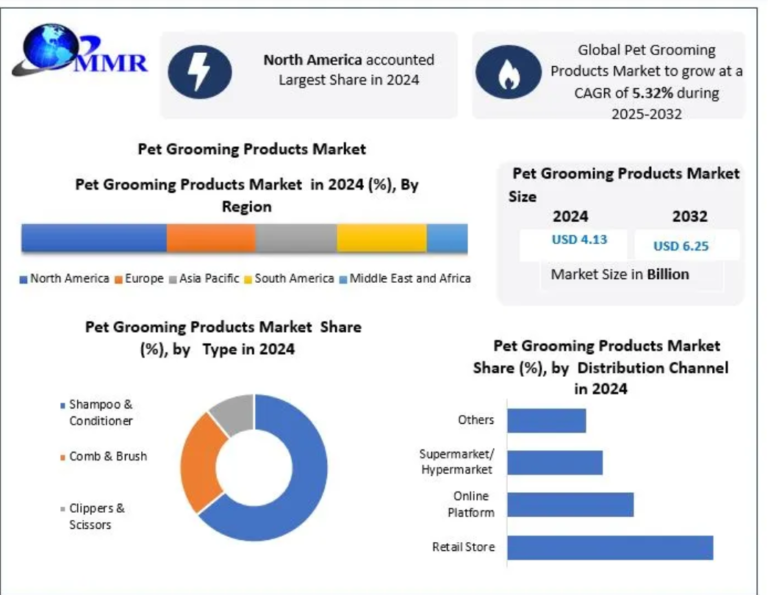Many users prefer to convert their MBOX files into PDF format, especially when they need to preserve email records in a universally accessible and printable PDF format. Adobe Acrobat remains a popular choice for viewing and managing PDF documents. Here We will explore solution on how to convert MBOX files to PDF for Adobe Acrobat.
What is an MBOX File?
MBOX (Mailbox) files are standard formats for storing collections of email messages. They are widely used by email clients such as Mozilla Thunderbird, Apple Mail, Eudora, and others. MBOX files usually contain multiple email messages stored sequentially and are often used for backup, migration or archiving purposes.
Why Convert MBOX Files to PDF?
PDF is a universally accepted format—compatible across devices and platforms. Here’s why converting your MBOX files matters:
Maximum portability: PDF files ensure emails can be viewed uniformly across devices and platforms—no need for special email clients.
Professional presentation and archiving: PDF files are ideal for sharing, printing, document management, and are compatible with Adobe Acrobat’s robust feature set.
Legal and compliance readiness: PDF file preserve metadata (From/To/Date/Subject) and formatting, making them reliable for audits, legal evidence, and record-keeping.
You can also like- MBOX to PST Converter
How to Convert MBOX to PDF?
EmailsGuru MBOX to PDF Converter is desktop tool designed to Convert MBOX files to PDF format for Adobe Acrobat. It is capable to convert all types of MBOX formats (e.g. MBOX, MBS, MBX) including MBOX from Thunderbird, Apple Mail, Google Takeout, Eudora, Opera Mail, and more. It allow users to export batch MBOX files to PDF in one operation—supporting folders and preserving structure. This tool ensure 100% safe, secure conversion with attachment inclusion, metadata preservation, and intact folder hierarchy.
Key Features of EmailsGuru MBOX to PDF Converter
Batch Conversion: Convert multiple MBOX files simultaneously.
Selective Conversion: Choose specific emails based on date, sender, or other filters.
Preserves Email Metadata: Maintains original data such as sender, recipient, date, and attachments.
Preview Emails: View emails before conversion to ensure accuracy.
Customizable Output: Set PDF layout, page size, and other preferences.
No Data Loss: Ensures the integrity and security of your email data during conversion.
Supports All MBOX Files: Compatible with all major email clients’ MBOX files including Apple Mail, Mozilla Thunderbird, Yahoo Mail, Netscape, etc.
Conclusion
EmailsGuru MBOX to PDF Converter is a professional tool designed to simplify the process to convert MBOX files to PDF format. Its user-friendly interface, robust features, and high conversion accuracy make it the go-to solution for users seeking efficient email conversion.
Download the free trial now to evaluate features and unlock full capabilities by purchasing the license. Effortless email portability is just a few clicks away.
FAQs and Best Practices
Q1: Does it retain folder hierarchy?
Answer: Yes—exact folder layouts are mirrored in the PDF output
Q2: Are attachments truly embedded?
Answer: Absolutely. You can choose to embed attachments inside the PDF.
Q3: Can I process large MBOX files?
Answer: Yes—The tool supports large, multi‑GB MBOX files without size constraints
Q4: Will email headers & metadata be included?
Yes—subject, date, to/from, and formatting are retained
Q5: Is folder-wise or single PDF export supported?
Answer: Both. Export individually or compile whole folders into single PDFs